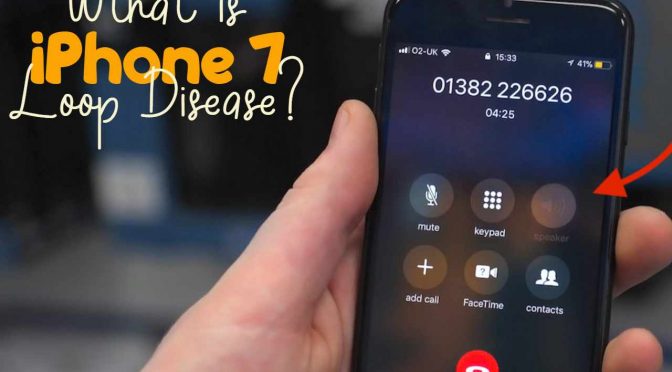Suppose you are an iPhone user and never come across any issue, then you quite fortunate. iPhone 7 loop disease is a significant and common iPhone disease we should be aware of. It is a specific technical issue that is known to be epidemic. Generally, this issue affects the device’s audio section, where you start seeing a greyed icon when placing calls.
Besides, this results in someone not being able to hear you via ear speakers and loudspeakers. As we all know, such a situation can be so stressful. Please go through the below guide to better understand loop disease and how to prevent and solve it.
1. How to distinguish the device is affected by loop disease.
This is an issue that gets worse as duration passes by because of the detachment of the chip. However, on the first days of this disease, you will start noticing grayed or freezing speaker icon or preferably grayed voice memo icon when trying to place any voice call. Further, with such disease progressing, the device gets stuck without exhibiting the Apple logo once you restart.
2. Common symptoms of your iPhone 7 loop pandemic
The primary symptoms of this disease are physical, and you can quickly notice them. However, beginners need to know the below five most prominent first signs of this disease.
(a) iPhone restarts intermittently
(b) Grayed-out voice is known as memo icon
(c) Occasional freezing of iPhone
(d) iPhone gets stuck in restart loop- it continuously restarts where you see the monitor’s Apple logo for few seconds before it rapidly reiterates and disappears again.
(e) Grayed-out speaker sign when on phone calls
- iPhone 7 loop illness lawsuit The iPhone 7 loop pandemic has three plaintiffs. First, it is described as underwater audio when talking on calls. This is a very uncomfortable sense that someone would feel like audio from the phone sounding like how things sound to people underwater. Further, the Apple Insider reported a class-action lawsuit filed against Apple for Audio IC defects on the phone.4. Causes of loop disease in iPhone 7The significant cause of loop disease in iPhone 7 is not known. However, the loose audio chip right from its motherboard is suspected to be the main issue. Below are possible causes of loop disease in iPhone 7:(a) Unsuccessful jailbreak(b) Loose battery connection(c) Faulty iOS update
- Solution for loop disease
(a) Update Ios to current version accessible – Go to settings- to General- and last to software update. Further, tap the selection download and install if you have a pending update.
(b) Force restart- if small software errors and glitches cause the disease, this may be the solution. Press; hold your power button and volume down knob simultaneously for about 20 seconds to right away force restart.
(c) View analytics data on the iPhone 7- check for any misbehaving apps by setting privacy to analytics to analytics data menu. Uninstall any problematic app that might have been listed severally to see if the issue is fixed or not.
- Other related outlets Sometimes the above methods might not solve iPhone 7 loop disease. In such a case, the other effective option comprises re-inserting and removing your SIM card. These are typical cases where connection to the wireless carrier leads to the phone getting stuck right in the restart loop.7. Boot loop and Screen replacement Sometimes screen replacement will end up in the main boot loop. Some screen repairing from other related vendors might lead to the boot loop. This is where your phone continuously restarts time after time. Besides, if all other solutions are not working, you need to contact Apple to access your iPhone screen and give further advice. In this case, there are specific parameters followed by Apple gadgets when booting up. This is among hardware problems which is easily repaired. Conclusion As a result, you now understand deep concerning iPhone 7 loop disease. Don’t worry when you encounter such a situation with your since it can get fixed.