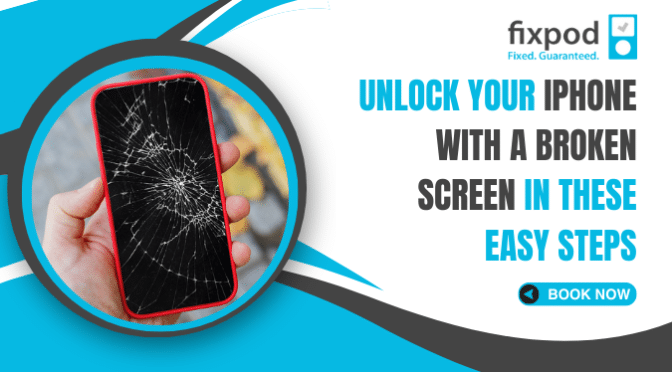Did your precious iPhone fall, and worse, the screen got a crack so bad that you cannot even enter the passcode to unlock it? We are sorry for the frustration that you feel at the moment. You can send it to a reliable iPhone Repair service provider to mend the screen. But what about the data? How to unlock the phone now? No worries! You can do it effectively in these easy steps:
Unlock with LockAway
This software can help you bypass all codes on your device without losing any of your data. You can use it on the official website, but make sure that your device is connected to the computer through a cable. Click on the “Unlock Screen Passcode” to unlock your phone and retrieve your data.
Use iTunes
If you have synced your device with iTunes before, you can use this software to unlock your iPhone which wouldn’t unlock otherwise. It will help restore your device to its factory condition, thus removing all passcodes. But here’s the drawback – All your data will be erased. Even if you get your screen mended by a reliable service provider for iPhone broken screen repair in Sydney, there is no way you can retrieve your data.
Siri to your rescue
For iPhone 7 or its predecessors, pressing the Home button and holding it down will activate Siri on your device. For iPhone X, XS, or XR, pressing the side or Power button for a few seconds will do the job. Ask Siri to Turn on VoiceOver, move to the locking screen and call out the dial. Now type your passcode and hit twice on the screen. Submit and enter your phone. Whew!
Use TunesKit
Did Siri fail to unlock your iPhone as the screen is not even the least bit responsive? The TunesKit iPhone Unlocker can help. You can use the software to Factory-Rest your phone, thus ridding the device of all locks. The software downloads the firmware package and restores your phone to its factory version. The only drawback is you will lose all your data if you do not have backup already.
iCloud for remote cleaning
iCloud can help unlock your broken iPhone remotely. All you have to do is, log into your iCloud account on a computer using your Apple password and click on the “Find iPhone” option. Select your phone from the list of devices and click on the Erase iPhone option. All content, including passcodes, will be removed from your device, thus unlocking your phone instantly.
Now, most of the above-mentioned steps fail to retrieve your data while unlocking your phone. Hence, it is best to get a backup for the same to avoid such unfortunate scenarios.
At Fixpod, we have a dedicated team of seasoned experts to handle all iPhone-related repairs in a fast and effective manner. You can also contact us for iPhone motherboard repair in Sydney. Whether you want to mend the broken screen of your iPhone or fix water damage, we are here to help. You can even appoint our team for fast and effective iPad repair in Sydney without burning a hole in your pocket. Check out the list of services and pricing today!