Most iPhone users have gotten this message this accessory may not be supported. This can be frustrating and can stop the phone from charging. There are some ways to get around this accessory may not be supported error message and get the phone working in no time. There are some common things to try to fix this error.
Clean out the USB Port
This message may be coming up because the USB port may have gotten dirty. There can be something such as dirt that has built up inside of this port. This can be preventing a connection from happening.

Compressed air can be used to clean out the port. A toothpick can also be used to carefully remove lint or anything else in the port. A person to make sure they do not damage the pins or they will need to have this area replaced.
Try a New Charger
There may not be a problem with the iPhone there may be a problem with the charging cable that is being used. A person should try another charging cable and see if they get the error message.
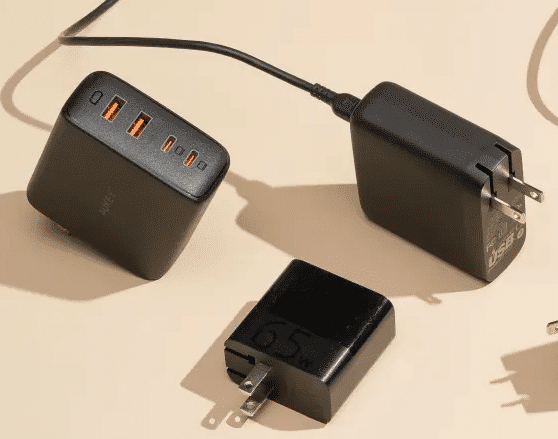
If they do not get this message then there was a problem with the phone. If the message is still coming up there is another issue. For some reason, a charger may not be working so trying a new one can make a big difference and get the phone working.
MFI Certified
When using an accessory with the iPhone a person should make sure it is compatible. The product should be made for iPhones, iPods, and certified to make sure it will work with the device.

If a person is not using an MFI certified device this can be causing the error. The certified items can be used on Amazon or Flipkart. A person should make sure the device is certified before they purchase it to avoid any issues.
Check for Damages
The accessory may not be a support message that can come up if the accessory is damaged. A person should look at the charger and even the power adapter to see if there is damage.

If there is another charger that should be used.
Restart the Phone
The error message may be coming up on the phone and to fix it all a person may need to do is restart their device. If a person has the iPhone X, 11, or 12 they are going to need to hold down the volume button they can then drag the power of the slider to shut down the device.

To turn the device back on hold down the side button again. To restart the iPhone SE or an earlier model hold the sleep/ wake button down and then drag the power off sliders so the phone will shut down. Hold the sleep/ awake button to turn the phone back on.
Software Update
If there is a problem with this accessory is not supported message there is a chance there may be an issue with the software. This can also happen if the device is due for a software update. When the update has been released any bugs and issues are fixed by Apple. They also make some performance improvements. If a person is not sure if the phone needs an update they can check.
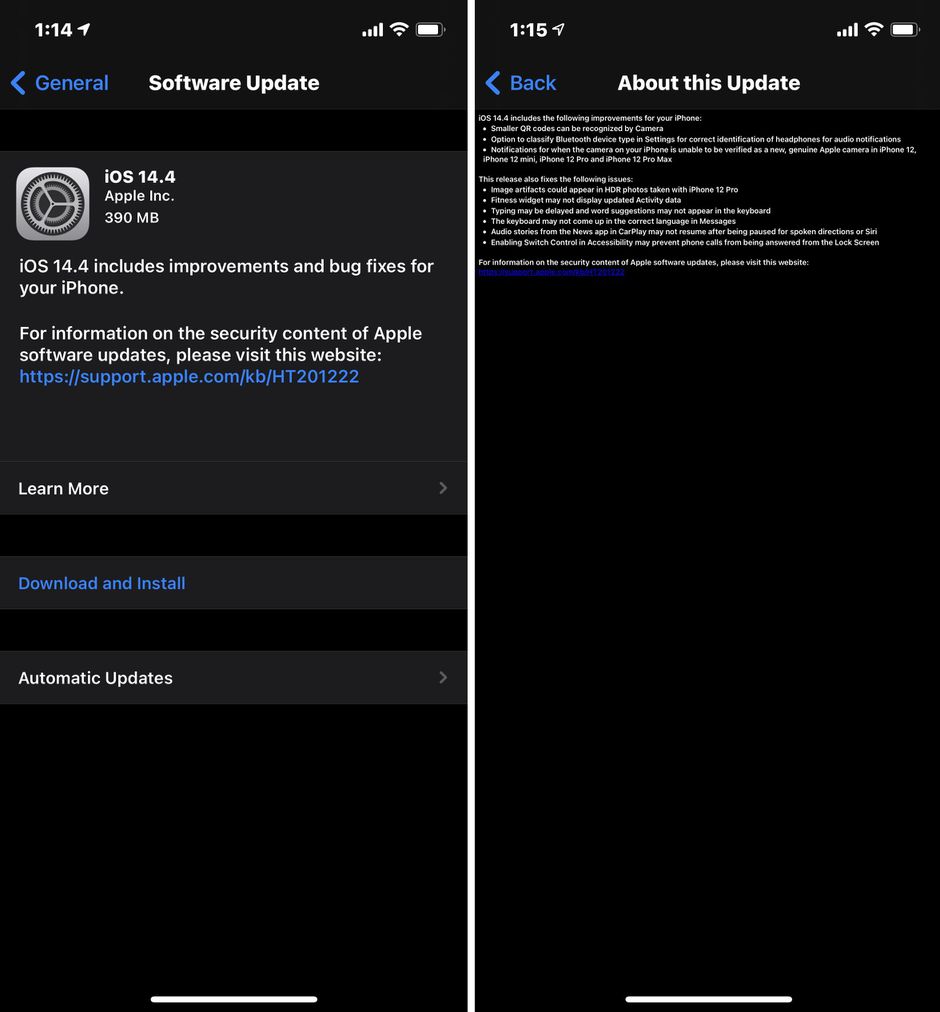
They will go to the settings app and then to general. From general they will look and see if there is a software update. If there is an update it should be downloaded and installed on the phone. This may fix the problem.
The accessory may not be supported is a common issue and there are some easy ways that it can be fixed. A person can begin by restarting the phone and checking the accessory to make sure it is in good condition. These little things can make a big difference and a person can get the phone or the tablet working again in no time.






